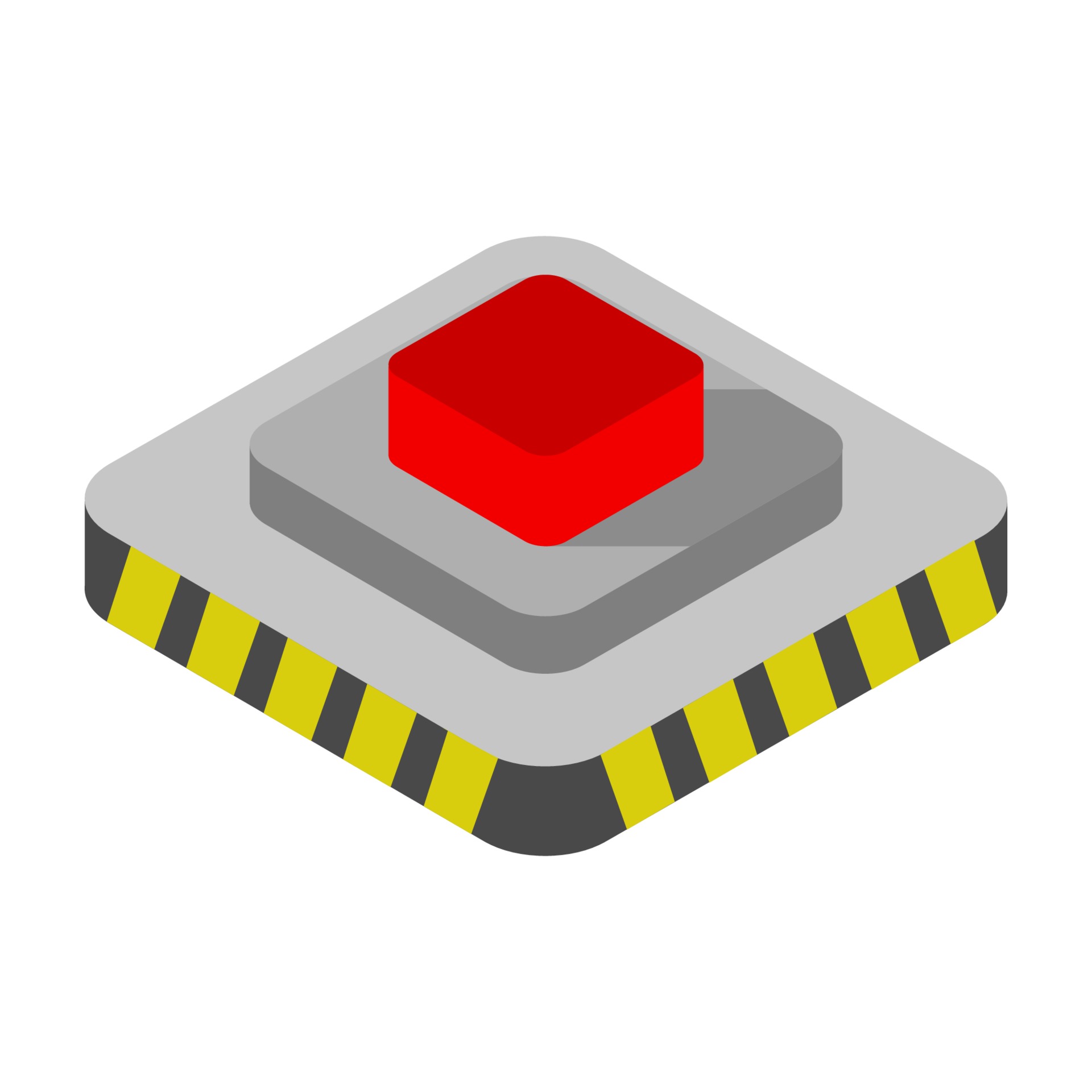OCBC Bank has today rolled out a kill switch that enables customers to immediately freeze all their current and savings accounts in an emergency. The kill switch can be activated in the event of a scam using option ‘8’ via the Bank’s official contact number – 1800 363 3333 – or at about 500 standalone OCBC Bank ATMs. The feature will be available on all OCBC Bank ATMs by March 2022.
The kill switch enables customers to immediately freeze all their current and savings accounts (including joint accounts), ATM access, debit and credit cards and digital banking, as well as OCBC Pay Anyone app access, if they suspect they are a victim of a scam or if they believe key account-related details have been otherwise compromised. Once the kill switch is activated, no transactions – whether done digitally, via an ATM or at branches – can be made. Even recurring or pre-arranged fund transfers will be disabled.
An OCBC Bank customer service executive will contact the customer after the kill switch is activated to remove compromised bank account access or cards, and issue new ones. Only a bank branch employee or customer service executive can deactivate the switch – and would only do so after receiving duly verified instructions from the customer. Once the kill switch is deactivated, the customer’s account will return to ‘normal’ and all settings prior to the account suspension – including GIRO arrangements and future-dated funds transfers – will be reinstated.
OCBC Bank has also introduced since 18 January 2022 a dedicated option for customers to seek assistance for incidents of suspected fraud through the option ‘9’ on the Bank’s official contact number. A specially trained customer service executive can help customers freeze all bank accounts, guide them through the process of making a police report and following up on their banking activities after informing the Bank of the fraud.
The kill switch and dedicated ‘fraud hotline’ are in addition to the enhanced anti-scam measures that the Bank has implemented, in line with the industry’s efforts announced on 19 January 2022 by The Association of Banks in Singapore and the Monetary Authority of Singapore to bolster the security of digital banking.
Even before that, OCBC Bank customers could also lock their credit or debit cards – via the OCBC Digital mobile banking app – if cards are misplaced or fraudulent transactions are detected.
How to activate the kill switch
The kill switch disables all of the following:
- Cash withdrawals and deposits (including salary credit)
- Local and overseas funds transfers (incoming and outgoing)
- Bill payments
- GIRO transactions (incoming and outgoing)
- NETS transactions
- Visa & MasterCard transactions using ATM/ credit/ debit cards physically and digitally
- Digital banking transactions, including on the OCBC Pay Anyone app
There are two ways for customers to activate the kill switch without human intervention: Calling the bank’s official contact number or at OCBC Bank ATMs.
Call OCBC Bank’s official contact number (1800 363 3333 or +65 6363 3333 if calling from overseas)
- Press 8 to temporarily suspend your accounts
- Enter 7-digit NRIC number followed by the hash key
- Press 1 to confirm NRIC number
- Enter 16-digit credit or debit card number, or 10-digit ATM card number
- Press 1 to confirm card number
- Press 1 to confirm account and cards suspension
- Press 0 at any time to speak with a customer service executive
Go to an OCBC Bank ATM:
- Login with an ATM / debit / credit card and PIN
- Select ‘More Services’
- Select ‘Suspend your accounts and cards’
- Select ‘Confirm’
Dedicated option for fraud reporting
While an option just for fraud reporting was introduced on 18 January 2022 through OCBC Bank’s official contact number, more than 70 per cent of calls made via this line have been requests for fee waivers, account balance enquiries and other non-scam matters. Only about 30 per cent of the calls made have been about genuine fraud and scam matters.
Customers are advised to use this dedicated option only to report fraud or scams, and to go through the normal interactive voice response paths for all other matters so that customers who need to urgently report scams and fraudulent transactions can receive attention as quickly as possible.
Reminders on what customers can do to protect themselves against scams
- OCBC has removed all hyperlinks and contact numbers from official SMSes. Do not click on any links or call any other numbers in SMSes.
- Call only the official OCBC Bank contact number at 1800 363 3333 or (65) 6363 3333.
- Use only OCBC’s official mobile banking app or type www.ocbc.com directly in the browser URL to access digital banking services.
- Do not provide sensitive information like log-in IDs, passwords or OTPs to anyone, or key these into unverified webpages.
- Do not transfer money to strangers. When in doubt, get advice from a family member or friend.
- Customers can download the ScamShield app – a mobile app by the authorities in Singapore that blocks unsolicited messages and calls (only available on iOS devices). Visit https://www.scamshield.org.sg/ to find out more.